3D AI Image Kaise Banaye : As we all know, AI image has gone viral for a few months now. There are many creators who have made money by making reels from AI Images. Also, if you want to create a romantic love AI image, you need a platform called Bing AI Image Creator. You can get romantic love AI images created using this platform. In this article, we will explain the entire process of creating AI images step by step.
Welcome to this article. Today we will talk about ‘3D AI Image Kaise Banaye’, through which you can generate romantic photos. To generate the image, you will need to write a prompt, from which you can write the prompt using Chat-GPT. Bing AI Image Creator is a platform through which in one click you can generate some images which do not exist in this world. If you also want to use this amazing AI tool, then read this article carefully till the end.
Bing Image Creator, also known as Microsoft Copilot Designer, is an AI image creation tool that many people use today to create stunning images to post on social media.
You might see some AI images like 3D Wings AI Image, Love Couple Wings AI Image, Social Media Logo 3D AI Image and others.
How to Create 3D AI Photos with Bing Image Creator?
Bing Image Creator can be accessed through its website, the Bing app or the Microsoft Copilot app on your smartphone. Here’s the process of creating 3D AI Photos through Bing Image Creator.
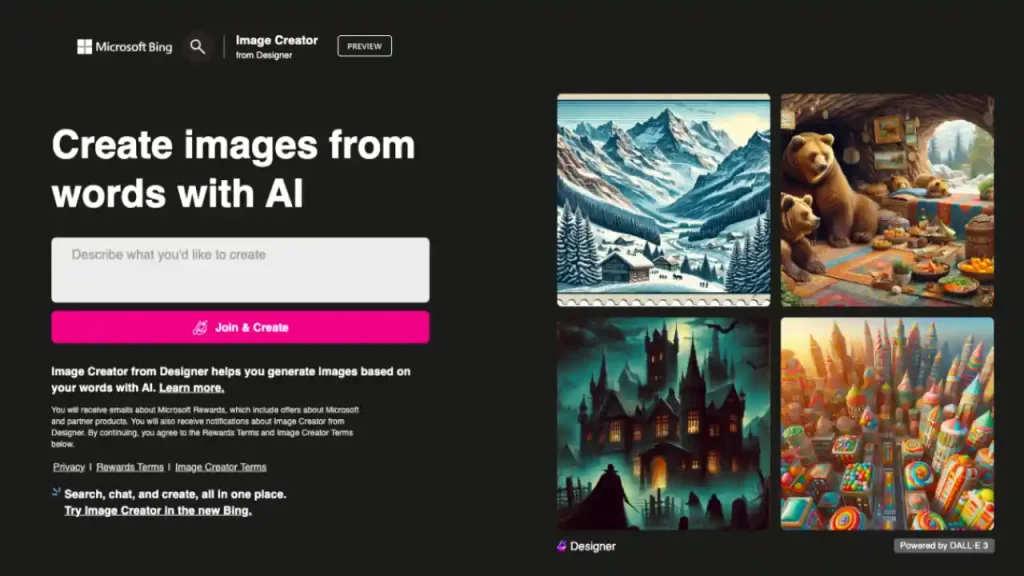
- Open Bing Image Creator on its website or Bing/Copilot app.
- Type the image prompt in the text area provided on the homepage.
- You can also copy and paste the text prompts given below on this page.
- Click on ‘Join & Create’ and you’ll be redirected to sign in with a Microsoft account.
- If you don’t have one then you can easily create a new Microsoft account just like creating a Gmail account.
- Also, if you’ve already logged in with a Microsoft account earlier then you’ll see the option of ‘Create’ in place of ‘Join & Create’.
- After signing in with your account and typing the image prompt; as you click on the ‘Create’ button, Bing Image Creator will generate four images as per the prompt.
- You can now select any of the images and download them to post on your social media profiles.
In this way, you can very easily create 3D AI Pictures with Bing Image Creator. You can find the text prompts below that you copy and paste to create your own AI images.
Top Prompt – 3D AI Image Kaise Banaye



Prompt 1
Create a 3D illustration for a profile picture where a 22-year-old boy is sitting on a wingback eagle. He is wearing a casual T-shirt with his name “ALI” written on it, along with sneakers and sunglasses. The background features “V” in big and capital lime green neon light fonts on the black wall. There should not be his shadow, and there are wings to make it appear as if he is an angel.



Prompt 2
Create a 3D illusion for a profile picture where a 24-year-old girl in a white hoodie and blue jeans is sitting casually on a Wingback Chair. Wearing white sneakers, she looks ahead. The background features “GIRL NAME” in big and cursive font red neon light fonts on the black wall. There should not be her shadow, and there are wings to make it appear as if she is an angel.
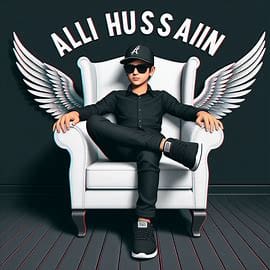


Prompt 3
Create a 3D illusion picture where a boy in a black shirt sits casually on a wingback chair. Wearing sneakers, a black cricket cap, and sunglasses, he looks ahead. The background features “ALI HUSSAIN” in big and capital white fonts on the black wall. There should not be his shadow, and there are wings to make it appear as if he is an angel.


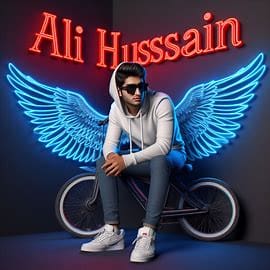
Prompt 4
Create a 3d illusion for a profile picture where a 22-year-old cute boy in a white hoodie is sitting casually on a black cycle. Wearing sneakers and sunglasses, he looks ahead. The background features his name “ALI HUSSAIN” in big and capital red neon light fonts on the dark grey wall. And there are blue neon glow wings to make it appear as if he is an angel.


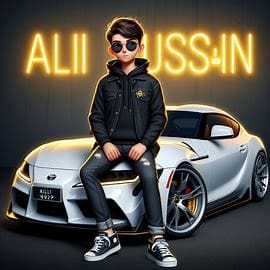
Prompt 5
Create a 3D illustration of a 21-year-old cute boy in a black hoodie sitting casually on a white Toyota Supra car and wearing jeans, jackets, sneakers, and sunglasses. The background features “ALI HUSSAIN” in big and capital Yellow neon light fonts on the dark grey wall.
We hope that you have understood all the information about 3D AI Image Kaise Banaye given in this article and now you too can get romantic photos generated in any way using Bing AI Image Creator.

